Network
UAE Index
Ultimate Amiga Emulation Forum
Downloads
Forums
WinUAE Forum
E-UAE / PUAE Forum
WiiUAE Forum
UAE4ALL Forum
Latest Emulators
WinUAE
E-UAE (OSX)
WiiUAE
UAE4ALL (PSP)
Guides
Guide: Installing E-UAE on OSX
Guide: E-UAE & Hi-Toro GUI (OSX)
Site Navigation
Sites
PSPUAE
The Ultimate Amiga WHDLoad for RetroPie Project
AMOS Factory
AIAB (Amiga In A Box)
Network Boards
AMOS Factory
doremac
FS-UAE
Ultimate Amiga Software
Projects
Mega Lo Editor
Bloodwych Editor
Horace Goes Skiing
AMOS Pro Re-Development
Game Mods
Mega lo Mania: Gods of Osiris
Bloodwych: Book of Skulls
Games Corner
The Crypt of Bloodwych
Sensible Symposium
Into the Wonderful...
Xmas Syman
Did you miss your activation email?
January 02, 2026, 08:23:17 PM
PUAE tries to continue where E-UAE left off, by combining Richard Drummond's E-UAE 0.8.29 with the latest updates from WinUAE 2.X.X, and bringing regular UAE updates to Unix-based platforms.
PUAE versioning is based on the merged WinUAE version..
Created by:
Mustafa 'GnoStiC' TUFAN
with OS-X fixes from:
Steven 'xaind' Saunders
Main GitHub Link: http://github.com/GnoStiC/PUAE
Available Binaries
Intel Mac OSXPUAE 2.1.0 (18.05.10) [OSX].dmg
Mac OS X (intel) build of PUAE 2.1.0 from commit 61850f3.. on GitHub (18 May 2010) [xaind]
PUAE 2.3.1 (30.12.10) [OSX].zip
Mac OS X (intel) build of PUAE 2.3.1 from commit 98c0789c86beff82f5f7 on Github (30 December 2010) [roger ramjetz]
PUAE 2.3.1 (06.01.11) [OSX].dmg
Mac OS X (intel) build of PUAE 2.3.1 from commit 8717434e027051d20110 on Github (06 January 2011) [chiark]
Installing E-UAE on OSX
It is advised that you follow this installation guide by using the Ultimate Amiga E-UAE for OSX Package, although it is not essential.
1) Install the SDL Library (Required)
- File Source: Simple DirectMedia Layer
- This is an often forgot requirement of E-UAE on the Mac, but is simple enough to install.
- To install, copy the SDL Library/SDL.framework to /Library/Frameworks
- You may alternatively install it in
2) Install the CAPS Library (Optional)
-
- This will allow you to use .ipf disk images with E-UAE, rather than just ADFs.
- It should be noted that not every build of E-UAE supports the use of this Library.
- To install, copy the CAPS Library/CAPSImage.framework to /Library/Frameworks
- You may alternatively install it in
3) Install an appropriate build of E-UAE (Required)
-
- There are various builds of E-UAE available for OSX
- Many of for different versions of E-UAE, and some are compiled for different CPU types.
- You can check what CPU the build is compatible with by using the 'Get info' tool within Finder, when clicking on the E-UAE.app icon.
- This will state one of the following; PowerPC, Intel or Universal
Get Info showing an Intel Build of E-UAE
- To install, simply copy the build you want to use to /Applications/
- If you are using an Intel based Mac, you will find you get better performance by using an Intel-Specific build, rather than a Universal Binary.

Dropping E-UAE into the Applications folder
- If you wish to use E-UAE on an older (PowerPC) machine, you may require an older build of E-UAE, which should help you gain better performance.
- You may wish to install multiple builds to your machine, in order to run multiple instances of E-UAE at the same time. Unfortunately, E-UAE tries to be smart, and will not run another copy of itself whilst already running. Fortunately, this is generally only required if you wish to use E-UAE for Amiga development purposes.
4) Install the Hi-Toro GUI (Optional)
- File
- Although not essential, you will find it is a lot easier to use E-UAE if you have a GUI available to you for altering configuration files.
- Alternatively you can manually alter the configuration files with TextEdit.
- The latest version of Hi-Toro available is 0.5.2
- Version 0.2.7 should be used if you are running on an older machine, and the newer build does not work.
- To install, simply copy the build you want to use to /Applications/
5) Link Hi-Toro with E-UAE (If required)
- You will then need to run Hi-Toro and let it know what copy of E-UAE it should invoke when running, as follows;
- Launch Hi-Toro and go to the Hi-Toro drop-down menu option; Preferences
- The First option lets you select (with Finder) where E-UAE is placed
- It should then appear as something like; /Applications/E-UAE.app
- You may wish to set the 'TextEdit' application as the Configuration Viewer
- I would also recommend setting the option "After invoking E-UAE, Hi-Toro should;" to "Hide"

- Press 'OK' and you should be ready to start using Hi-Toro with E-UAE
Index
 The E-UAE Forum
The E-UAE Forum Latest Release: Ultimate Amiga E-UAE for OSX Package 1
Latest Release: Ultimate Amiga E-UAE for OSX Package 1 Guide: Installing E-UAE on OSX
Guide: Installing E-UAE on OSX Guide: Setting-up and Running E-UAE with Hi-Toro
Guide: Setting-up and Running E-UAE with Hi-Toro
| 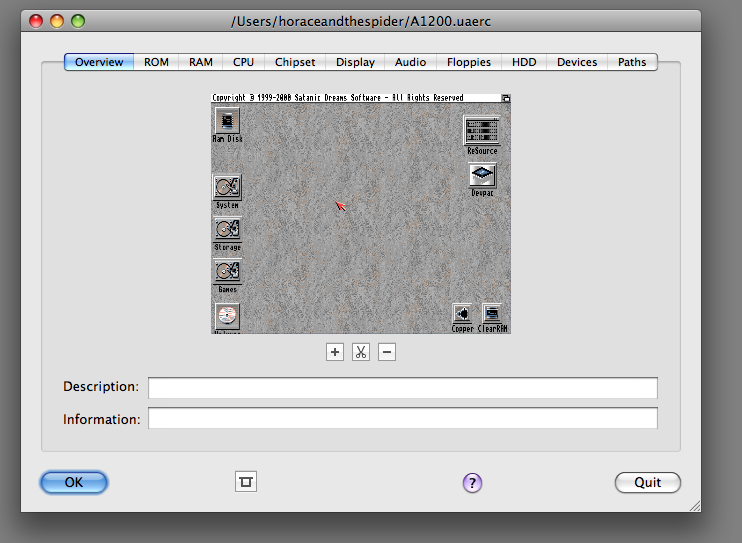 |
Welcome to the corner of Ultimate Amiga dedicated to running E-UAE, the cross-platform Amiga emulator, on Apple Macintosh OSX.
Richard Drummond & co.'s cross platform E-UAE emulator ( http://www.rcdrummond.net/uae ) is without doubt the best way for any Apple Mac user to emulate the Amiga. However, it does not feature the luxuries of a friendly, well-developed GUI along with a large supporting userbase, that WinUAE is able to enjoy.
As such, I thought it would be helpful for potential E-UAE users to have a decent guide to getting the emulator up and running, along with a few helpful hints and tips, and as many files / resources as you could possible need, all held together. Have a look through the index for some downloads and guides.
Feel free to visit our E-UAE & PUAE sub-forum where you'll be able to obtain any support you might need with the download package, and where you are free to discuss the emulator as a whole.
- ultimateamiga.com © 2005-2026 Ultimate Amiga Network
- Privacy Policy
- Powered by SMF & BacknBlack Adapted By Horace © 2026


